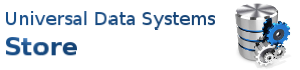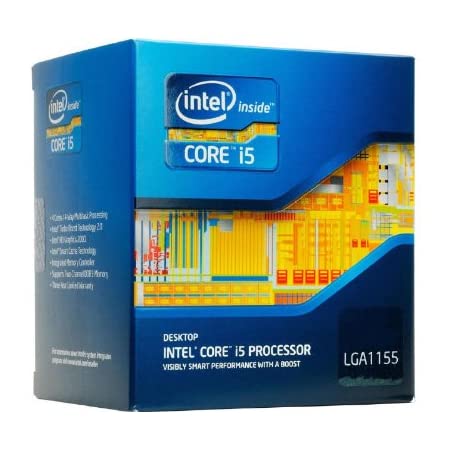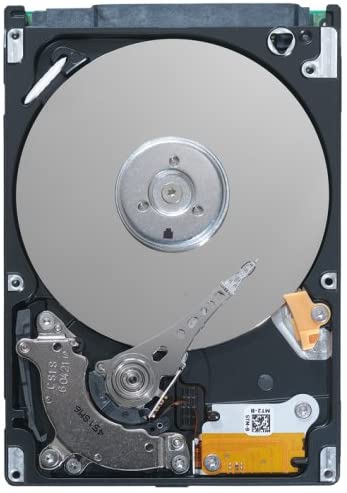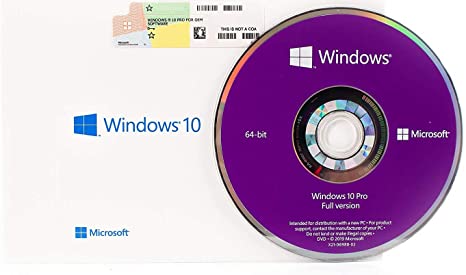Build a Desktop PC for < $600 - A List of Parts
Recommended List of Components to Build a Desktop Pc for Low Cost
Many people do not realize how easy it is to build a desktop PC from parts. In fact, many systems that users build can outperform purchased desktop computers. The biggest challenge of putting together a computer system is typically finding what parts to buy. That is where this guide helps.
This is really a guideline for those looking to put together their own computer system but don’t want to break the bank. For less than $600, it is possible to to put together a highly functional computer system that works extremely well for general purpose computing such as internet access, office applications and even digital photography and video. Below is a list of parts that we have selected that can be used to put together such a system. It includes all of the parts that are internal to the computer plus the operating system. It will be necessary to buy a monitor and other peripherals such as speakers to complete it, unless you can reuse your current ones.
Many of the parts on this list are sold as OEM products. They are the same items that would come in a retail package but have less material as they are sold in bulk typically to builders. They should carry the same warranties and protections as retail box products.
Remember that this is just a guide of recommended products. There are many alternative components available that will perform just as well. In addition to the name of the item, a link is included for shopping for the components.
The Build a Desktop PC – Budget PC Components
- Case – GETTTECH Mid Tower ATX/mATX PC Case (GG-1803)
- Three model designs (GG-1801, GG-1802, GG-1803)
- CHASSIS DESIGN: Minimalistic aluminum/ABS construction suitable for overall project PC builds, featuring ATX mid-tower form factor with matte-black finish all-around beautifully matching the front panel design
- AMPLE EXPANDABILITY: 7 Expansion Slots in total including 2x 3.5” hidden slot and 3x 2.5” SSD slot
- SURROUNDING AIRFLOW: Provides the top-class airflow for your build project with 3 ventilation spaces for 2x 120mm and 1x 80mm fans (Fans not included)
- EASY ACCESS FRONT I/O PORTS: 1x USB 3.0, 2x USB 2.0, 1x 2.5mm Audio, 1x 2.5mm Microphone
- PRE-INSTALLED POWER SUPPLY: As an ultimate flexibility for DIY builders in personalizing their PC, a 500W FCC/ROHS/CE/NOM Certified PSU is pre-installed with 1x 24pin, 1x 4pin, 2x SATA, 2x IDE connectors
- UNMATCHED SUPPORT: 1 Year Parts and Labor with Lifetime Free Technical Support
- Dimensions: 13 x 6.9 x 16.15 inches

- Motherboard – GIGABYTE H370M D3H GSM
- In order to support the most recent Intel processors it is necessary to get an LGA 1151 board. This board from Gigabyte uses the express H370 chipset and supports great features such as DDR4 and M.2 for future performance upgrades.

- Buy the Gigabyte H370M-D3H-GSM from Amazon.com ($115)
- In order to support the most recent Intel processors it is necessary to get an LGA 1151 board. This board from Gigabyte uses the express H370 chipset and supports great features such as DDR4 and M.2 for future performance upgrades.
- Processor – Intel Core i5-3570K Quad-Core
- This CPU is an Ivy Bridge Four-Core 3.4GHz 6MB L3 Cache Socket 1155 77W Desktop Processor. It offers a good level of performance plus support for many new technologies.

- Buy an Intel Core i5-3570K Quad-Core Processor from Amazon.com ($145)
- This CPU is an Ivy Bridge Four-Core 3.4GHz 6MB L3 Cache Socket 1155 77W Desktop Processor. It offers a good level of performance plus support for many new technologies.
- Memory – Crucial Ballistix RGB 3200 MHz DDR4 DRAM Memory Kit 16GB (8GBx2)
- DDR4 is today’s memory choice! It offers faster overall performance with lower power consumption. 16GB should offer a smooth overall computing experience for video, gaming, and more.

- Buy the Crucial 16GB DDR4 Kit from Amazon.com ($75)
- DDR4 is today’s memory choice! It offers faster overall performance with lower power consumption. 16GB should offer a smooth overall computing experience for video, gaming, and more.
- Hard Drive – Seagate Barracuda LP 2TB SATA
- Seagate is one of the oldest names in the hard drive market but that also means that have lots of experience. This drive also offers a nice balance of size and performance at a very good price.

- Buy the Seagate 2TB Hard Drive from Amazon.com ($47)
- Seagate is one of the oldest names in the hard drive market but that also means that have lots of experience. This drive also offers a nice balance of size and performance at a very good price.
- DVD – ASUS DRW-24B1ST SATA
- This low cost DVD burner supports all of the current DVD media standards with 24x speeds for DVD+/-R media. In addition, Microsoft offers Windows installers on USB drives, although they are more expensive.

- Buy the ASUS 24x DVD+/-RW from Amazon.com ($20)
- This low cost DVD burner supports all of the current DVD media standards with 24x speeds for DVD+/-R media. In addition, Microsoft offers Windows installers on USB drives, although they are more expensive.
- Keyboard and Mouse – Logitech MK270 Wireless Keyboard and Mouse
- This keyboard and mouse combo is very inexpensive but provides a good overall feel and has a long battery life.

- Buy the Logitech MK270 from Amazon.com ($24)
- OR, a Logitech MK120 wired Keyboard & Mouse for $20.00
- This keyboard and mouse combo is very inexpensive but provides a good overall feel and has a long battery life.
- Operating System – Windows 10 Pro 64-bit (CD)
- Windows 10 operating system is also avaiable on a USB flash drive for easy installing without an optical drive. This version comes on a DVD disk (which is cheaper than then USB flash drive version). Also, the DVD image can be transferred to a USB drive.:

- Windows 10 operating system is also avaiable on a USB flash drive for easy installing without an optical drive. This version comes on a DVD disk (which is cheaper than then USB flash drive version). Also, the DVD image can be transferred to a USB drive.:
Total Cost: $566.00
What Else is Needed to Build a Desktop PC
This list of components will make up the heart of the computer system but it still needs a monitor. There are a wide range of monitor sizes but the most affordable tend to be the smaller ones. We recommend looking at the BenQ 27 Inch IPS Monitor on Amazon. There are also no speakers or headphones for the audio but some monitors may have this built in, although most monitor speakers sound weak compared to standalone models.
Putting it All Together
Once you have all the parts, you may assemble them and install the operating system. For tutorials on the various steps to install the parts together into the computer system, check the following: About.com offers a number of individual Tutorials for the various steps. For those with access to a Kindle e-reader or application, you can also pick up a copy of BUILDING YOUR OWN GAMING PC HANDBOOK (available on Amazon) which offers detailed images and descriptions.