Description
This is a tested ASUS PCE AC88 wireless adapter with 4 attached antenna and a low profile bracket. Please note, this is a low profile bracket. If you need to use it in a full size computer case, you will need to find a full size bracket for the card.
ASUS PCE AC88 4×4 802.11ac Wifi AC3100 PCIe adapter
- Dual-band 4×4 AC3100 Wifi with speeds up to 2100Mbps (5GHz band) and 1000Mbps (2.4GHz band)
- Individual antennas attach directly to PCIe card for compact installation
- Custom heatsink effectively dissipates heat for improved stability and reliability.
- R-SMA antenna connectors enable compatibility with a variety of aftermarket antennas
ASUS PCE AC88 is a dual-band AC3100 4×4 Wi-Fi PCI Express® (PCIe®) adapter for desktop PCs. Its NitroQAM™ (1024-QAM) technology delivers combined wireless speeds of up to 2100Mbps on the 5GHz band and 1000Mbps on the 2.4GHz band — 60% faster than 3×3 adapters, ensuring smooth streaming and low-latency online gaming1. It’s the first 4×4 802.11ac PCIe® adapter on the market, improving Wi-Fi reception and — when paired with a 4×4 router — the full performance potential of 4×4 Wi-Fi!
Disclaimer:
*PCE-AC88 is a 4×4 MU-MIMO adapter. For full MU-MIMO operation it requires a MU-MIMO router with more than four spatial streams.
Enjoy 60% faster Wi-Fi on your desktop
NitroQAM™ (1024-QAM) technology gives PCE AC88 Wi-Fi speeds of up to 2100Mbps (5GHz) and 1000Mbps (2.4GHz), so you can enjoy smooth streaming and low-latency online gaming on your desktop PC.
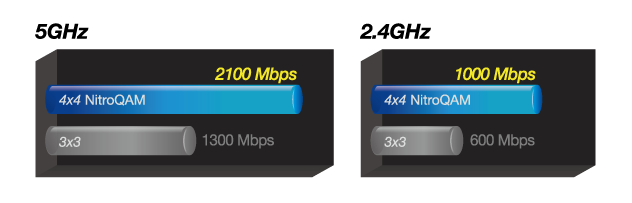
Unrivaled Wi-Fi reception with the first ever 4×4 adapter
Also, it includes a four-transmit, four-receive (4×4) antenna design and AiRadar beamforming support. Hence, it improves Wi-Fi range and signal stability dramatically for faster, clearer and stronger Wi-Fi. PCE-AC88 pushes your desktop’s Wi-Fi reception to higher level. Consequently, it allows you to unlock the full potential of your 4×4 router!
Custom heatsink for best stability
The stylish, customized heatsink is crafted for non-stop operation, giving you improved stability and reliability for connections when running bandwidth-intensive network tasks in hot environments.
ASUS PCE AC88 – Keep Up to Date!
Remember to always keep your device’s firmware up to date so you can benefit from the very latest service and security enhancements — and get exciting new features! Learn more about updating new firmware.
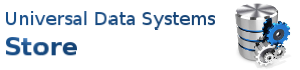
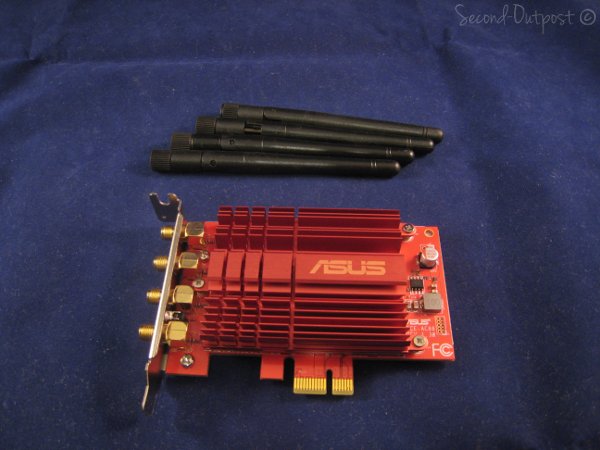








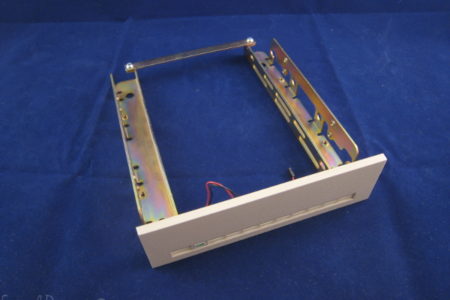


Reviews
There are no reviews yet.