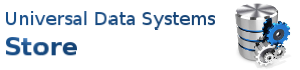Used Parts – how to build a cheap computer
Build a cheap computer from used parts
Got some old computer used parts?
Why not use them to build yourself a new PC?
We show you how to do it.
By Bill O’Brien
Ah, the joy of summer storms. A recent one involving a flooded basement (a torrential downpour traveled down a chipmunk burrow that led to an otherwise enclosed basement window with a broken windowpane) and several staccato blackouts sent one of my neighbor’s computers, as well as one of my own, to their eternal rest.
Used Parts to the Rescue!
Fortunately, I had two spare computers — one for me and one for the neighbor. I bought a few uninterruptible power supplies and we were back in business. But now I had no spares left, and that’s simply not acceptable for a card-carrying geek.
Problem was, after buying the UPSs (and fixing the basement) my disposable income was pretty much disposed of. But I had parts! After almost 30 years of playing with computers, I’ve accumulated a lot of stuff: motherboards, monitors, modems, processors, memory, graphics cards, TV tuner cards, drives (CD, DVD and hard — both internal and external), cases, keyboards and mice. I think there’s even a Bernoulli Box sitting on a shelf somewhere.
True, some of my collection (which was stored in that basement) met a sad end during that same storm. But I was pretty sure that I still had enough parts left to put together at least one complete computer.
Turns out I was right — and any self-respecting geek should be able to do the same. What follows is a step-by-step account of how I put together a new computer from old parts at a bare minimum cost.
One disclaimer before we begin: My motherboards tend to be from Asus, my DRAM is from Crucial Technology, and my cases and power supplies are usually from Antec, so you will see those names appear quite a bit among my parts choices. We could launch a debate as to whether or not these companies are actually the best of the best, but they are companies whose products have given me, personally, the least grief. Your experience may vary. Don’t be afraid if it does.
Choosing the parts
Even though I was just creating a spare computer, I wanted it to be a good one. It wasn’t enough to simply cannibalize the first box of parts I came to. I wanted to end up with a PC that, if not bleeding edge, could be used without embarrassment. Here is where used parts made it easy.
Motherboard
When it comes to real estate, the important thing may be “location, location, location,” but for a computer, it’s “motherboard, motherboard, motherboard.” You can easily build a computer based on a junk motherboard (used parts) just for the satisfaction of saying you did it (for example, I have an MSI 486 ISA motherboard with an Opti chip set and memory installed, and I’m sure there’s a compatible CPU around here somewhere), but intrinsically the result would still be junk.

The P5N-E SLI motherboard.
Of the four motherboards I had on hand, two were too old for anything but Internet appliances, and one, a relatively new Asus M3A78-EMH I purchased back in May, is destined for a forthcoming HTPC system build. The fourth, an Asus P5N-E SLI, seemed to be the best choice. The P5N-E SLI is an ATX motherboard I’ve had for over a year. It was pulled from a system that died; it turned out that the problem really was a three-month-old hard drive that crashed and not the motherboard at all.
Incidentally, if you haven’t retained the original installation disc for your chosen motherboard, this would be a good time to visit the manufacturer’s Web site and download the appropriate driver for your operating system.
Processor and memory
Having given the P5N-E SLI the nod, I knew that I’d need an Intel processor and memory coordinated for that motherboard from my used parts. Luckily, that didn’t present a problem. Typically, when I pull a suspicious motherboard, I yank it out as a unit with the CPU and memory installed (in the case of the P3N-E SLI, that meant a Core 2 Duo E6700 CPU and 2GB of Crucial DDR PC-4200 memory). That immediately removes those two components as potential problems on the replacement motherboard. With this motherboard cleared of fault, it gave me a complete platform ready to go. The only thing missing was a heatsink/fan for the CPU, which I pulled off one of the two older motherboards.
Graphics card and TV tuner
Your graphics card can limit or enhance the overall performance of your computer. I had several older cards, some going back to a Rage Pro in an NLX (PDF) form factor.

The Radeon X1600 Pro graphics card (left) and the Nvidia DualTV MCE tuner card (right).
But the best of the bunch of parts was a Radeon X1600 Pro. In its day, it was a good performer without the top-heavy price tag. Right now, it’s a nice low- to midrange graphics card that’s a bargain when it’s free. (All right, even if you had to buy it, you’d only be spending $70-$100 if you were smart. That’s still cheap.)
I happened to find an old Nvidia DualTV MCE tuner card wrapped in a freezer bag right under the X1600. (I managed to get two of them in the six weeks between when I was impressed by the first one I bought and when Nvidia canceled them.) It’s analog, but the tuners are good and Cablevision has promised to take care of me (and everyone else) when we change to digital broadcasts in February 2009.
Hard drive
For some reason, the bulk of my used parts spare hard drives are Parallel ATA (PATA). It might have something to do with the increasing acceptance of Serial ATA (SATA) as a valid performance enhancement. As I use up space on my drives, I clone the data onto larger, newer devices and then stash the old ones. As a result, I had a 500GB Maxtor PATA drive sitting in the pile. It was the right drive for the system.

The 500GB Maxtor PATA drive (right) and the Asus DRW-1814BL optical drive (left).
Optical drive
I only had one spare optical drive: an Asus DRW-1814BL. It’s not bad, even if it is a LightScribe drive. (Using special DVD discs, you can print a label on the disc itself if you have some — OK, a lot — of spare time to kill.) The Asus, however, was a PATA drive and so it would need to share the interface with the hard drive. That could be a problem — as I found out later, few, if any, cases are built to pair 3.5-in. and 5.25-in. devices effectively.